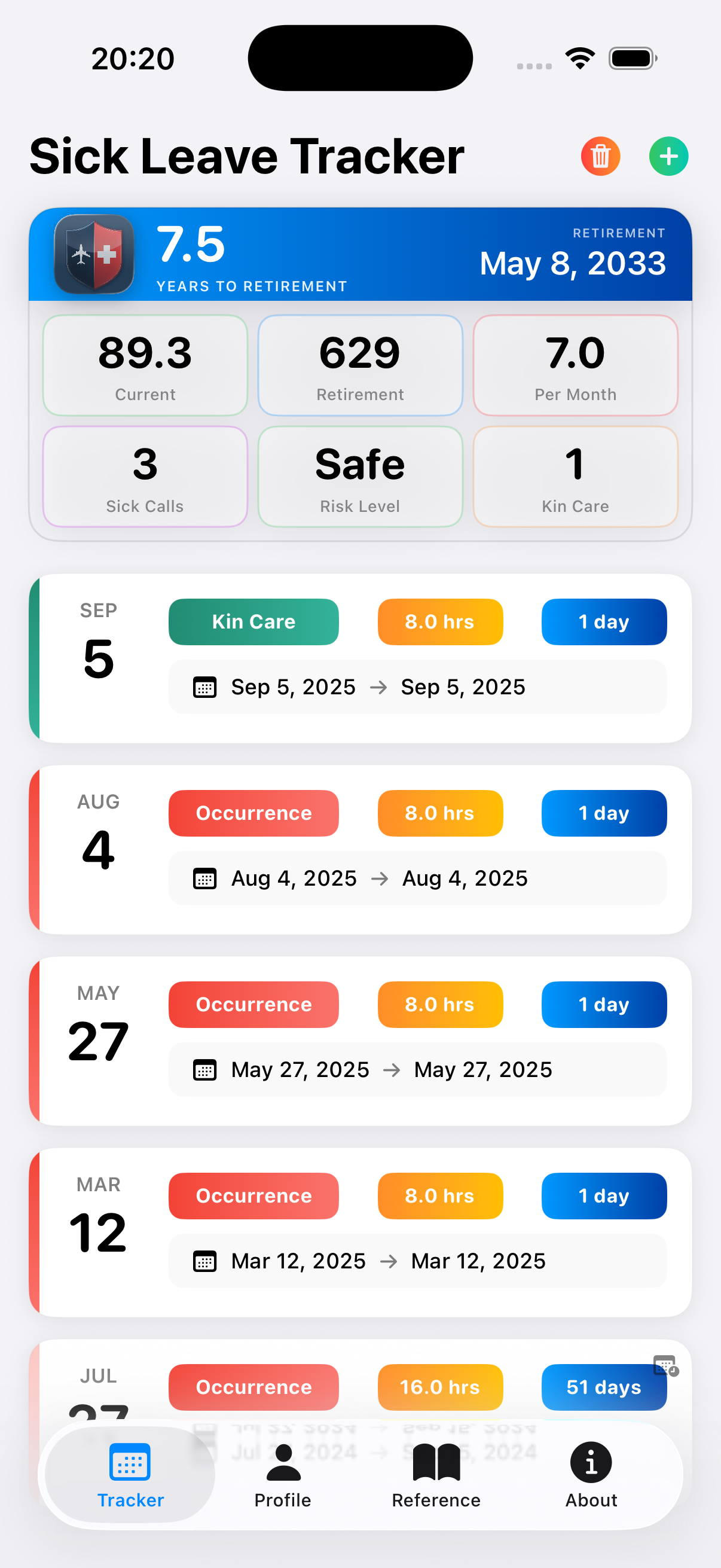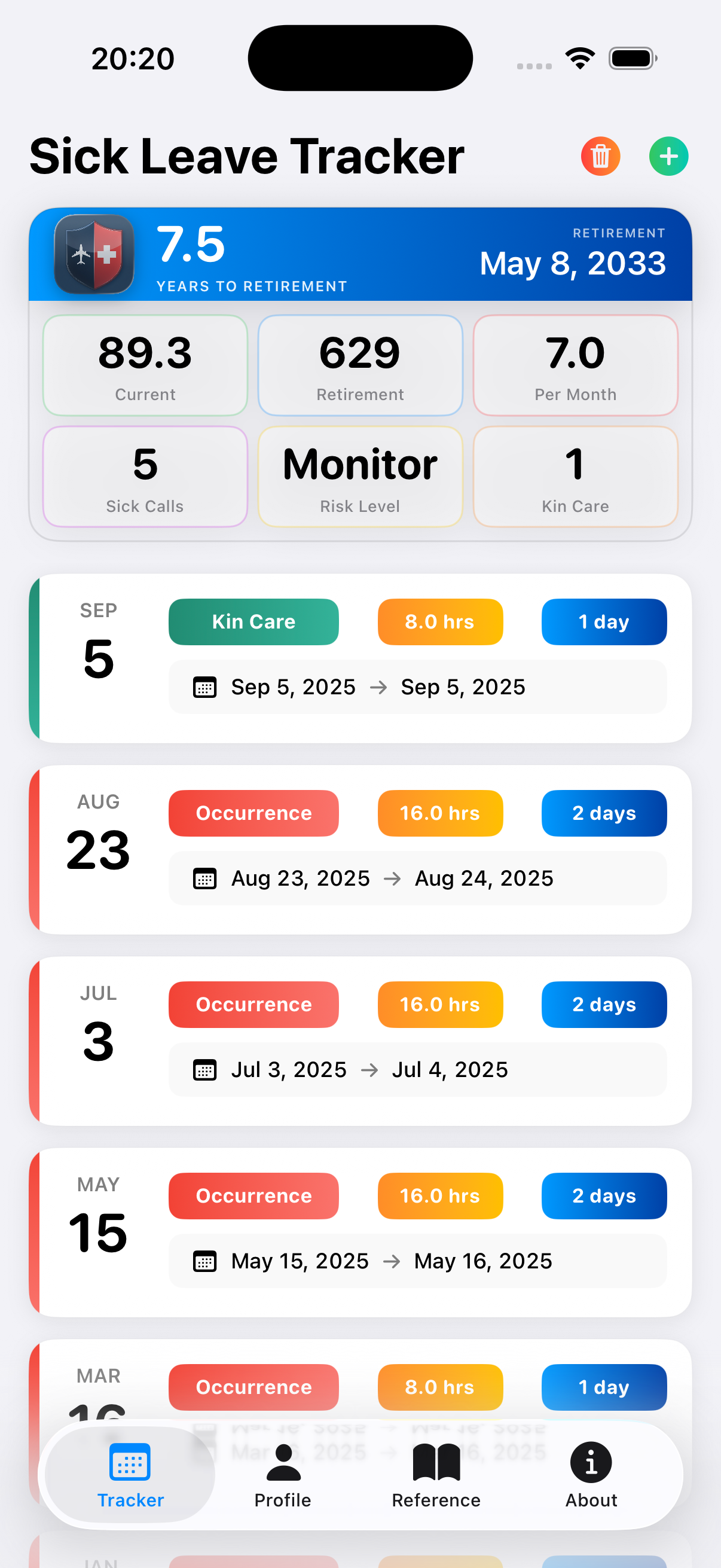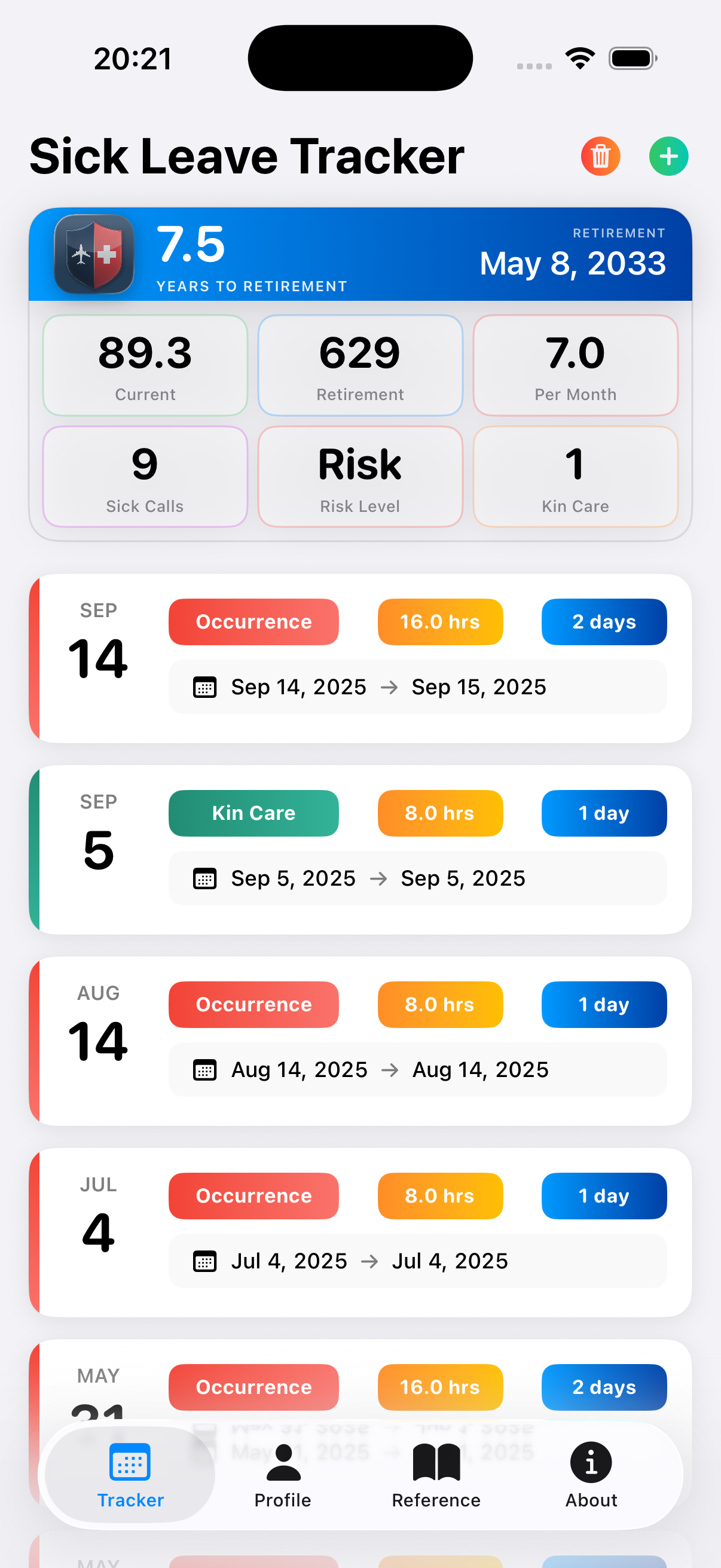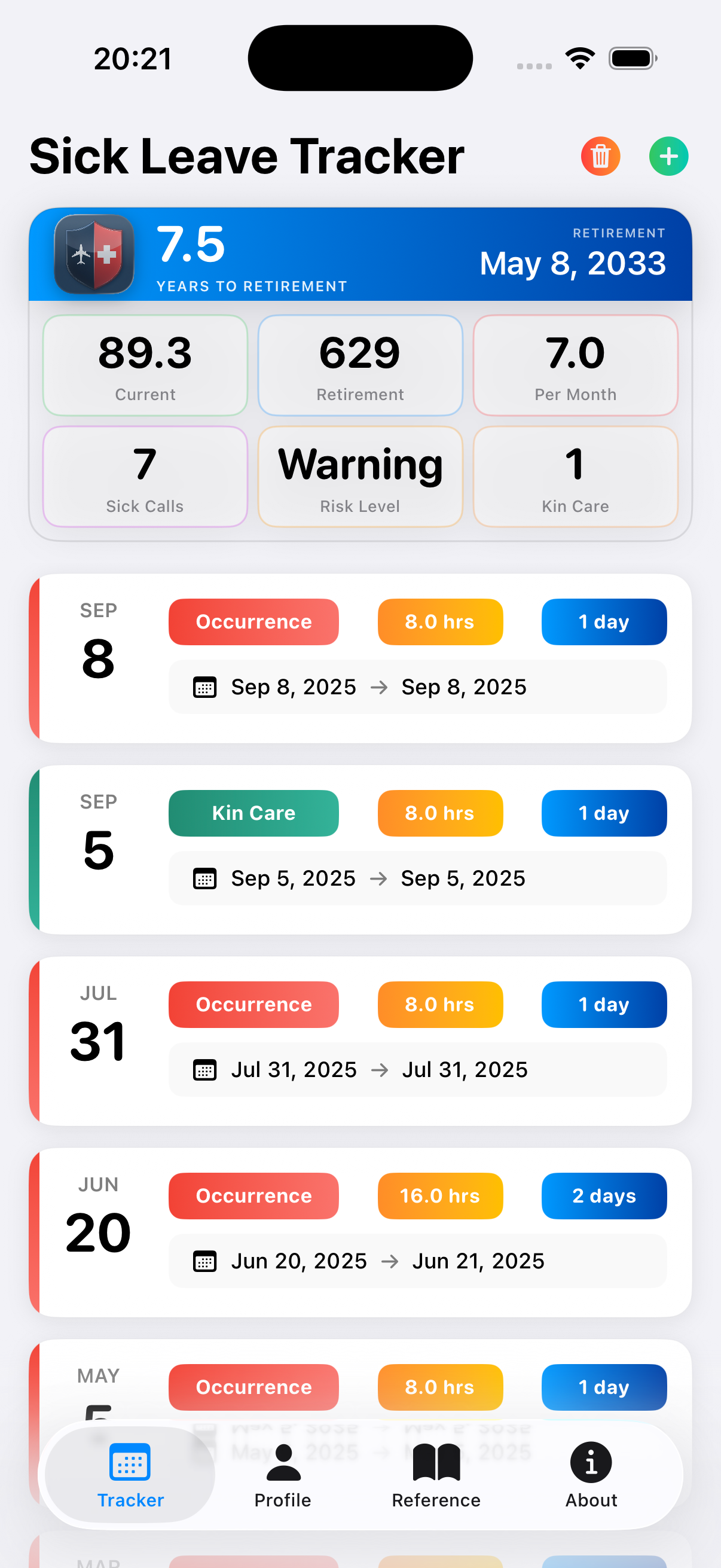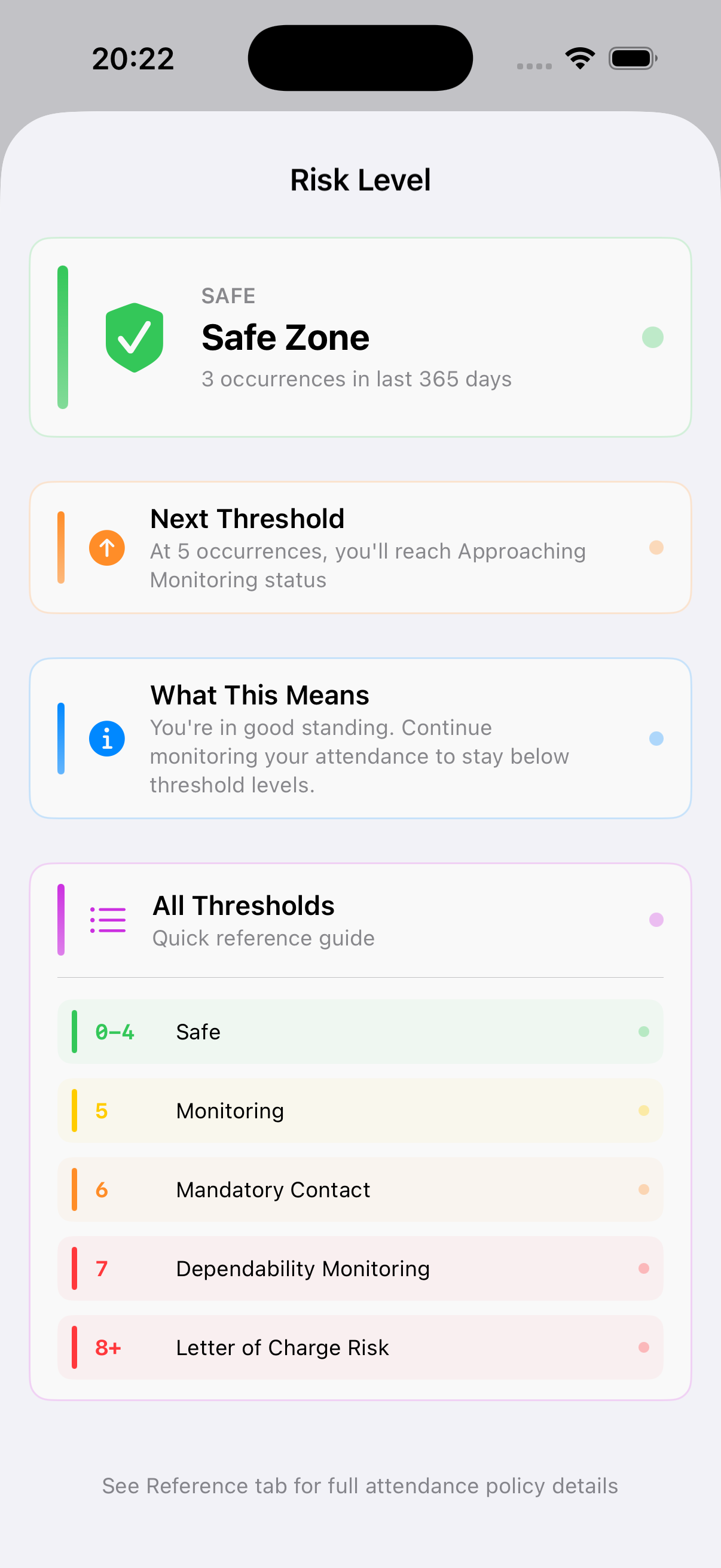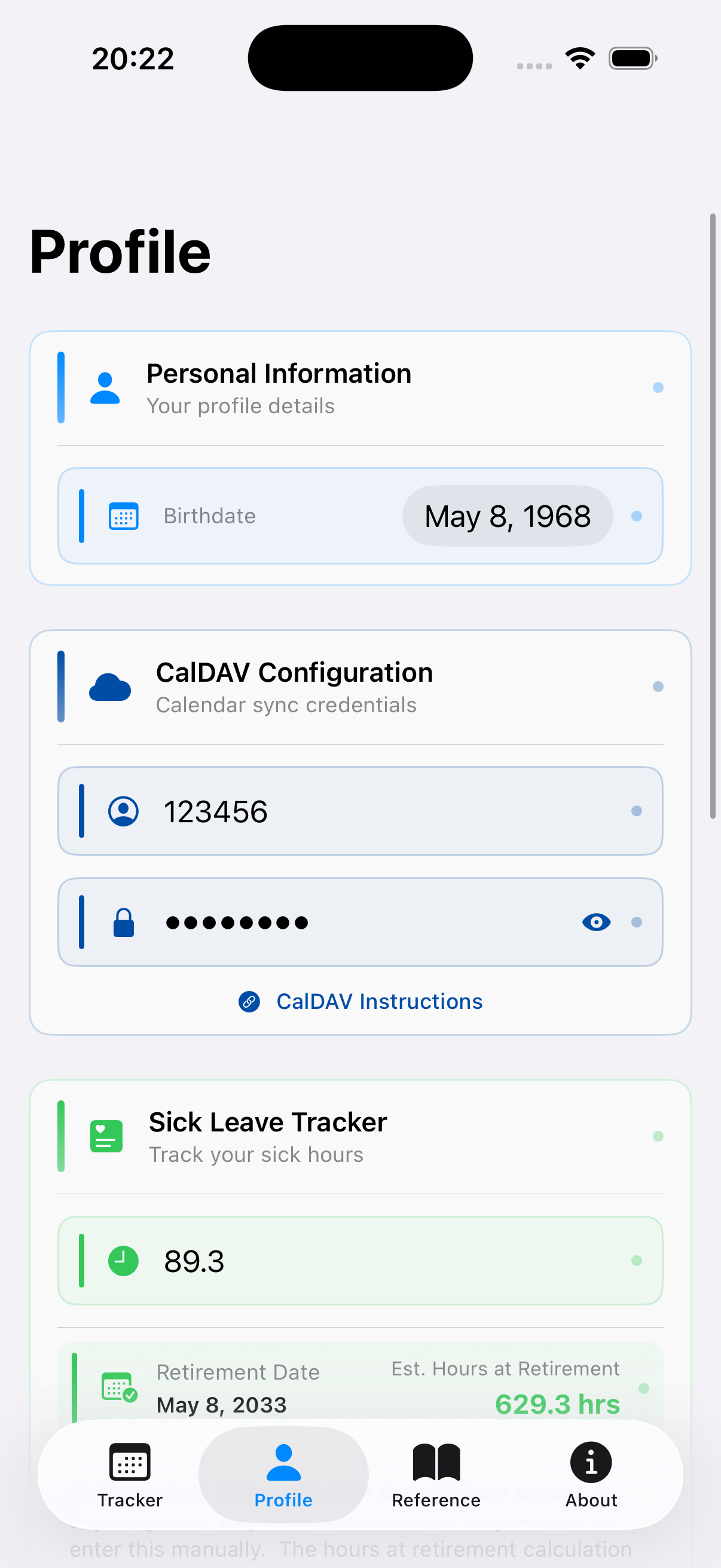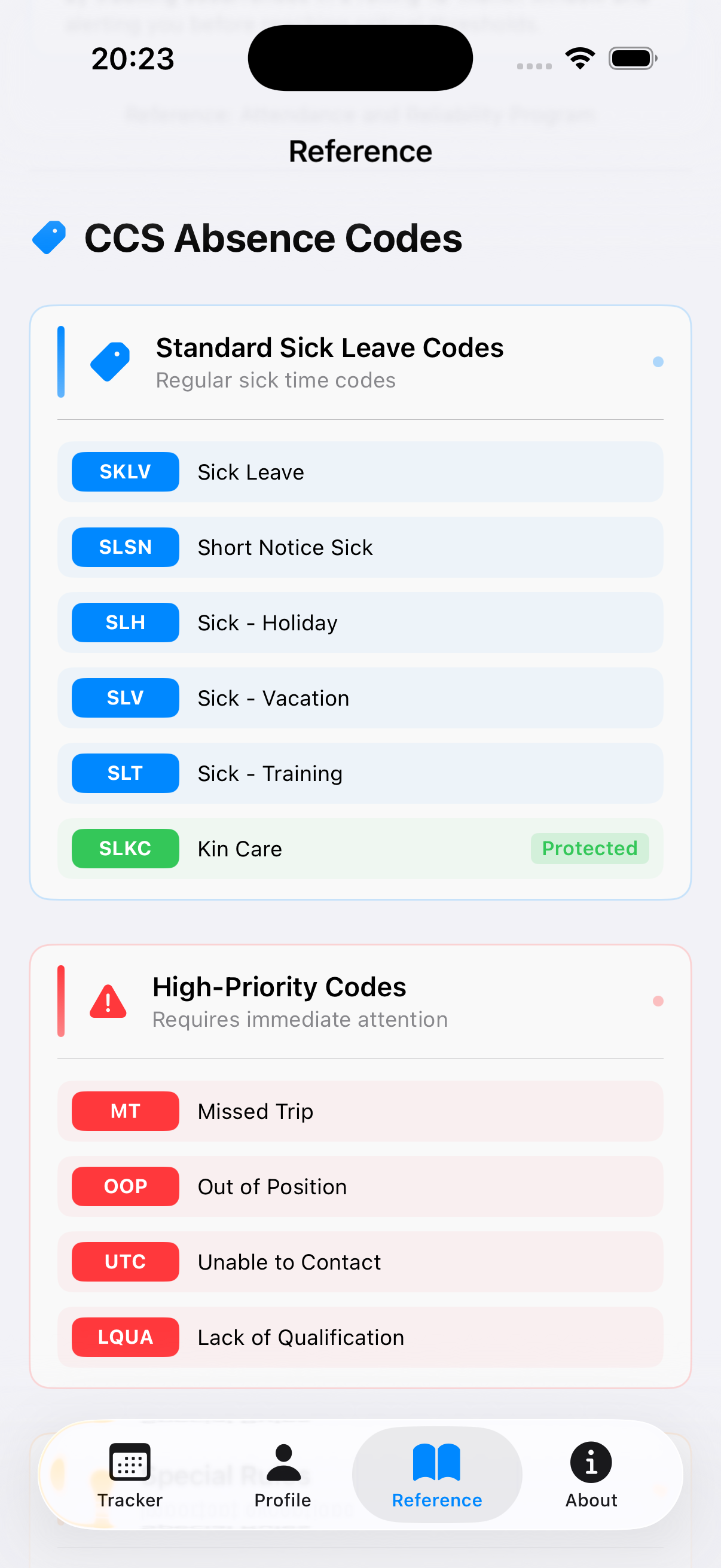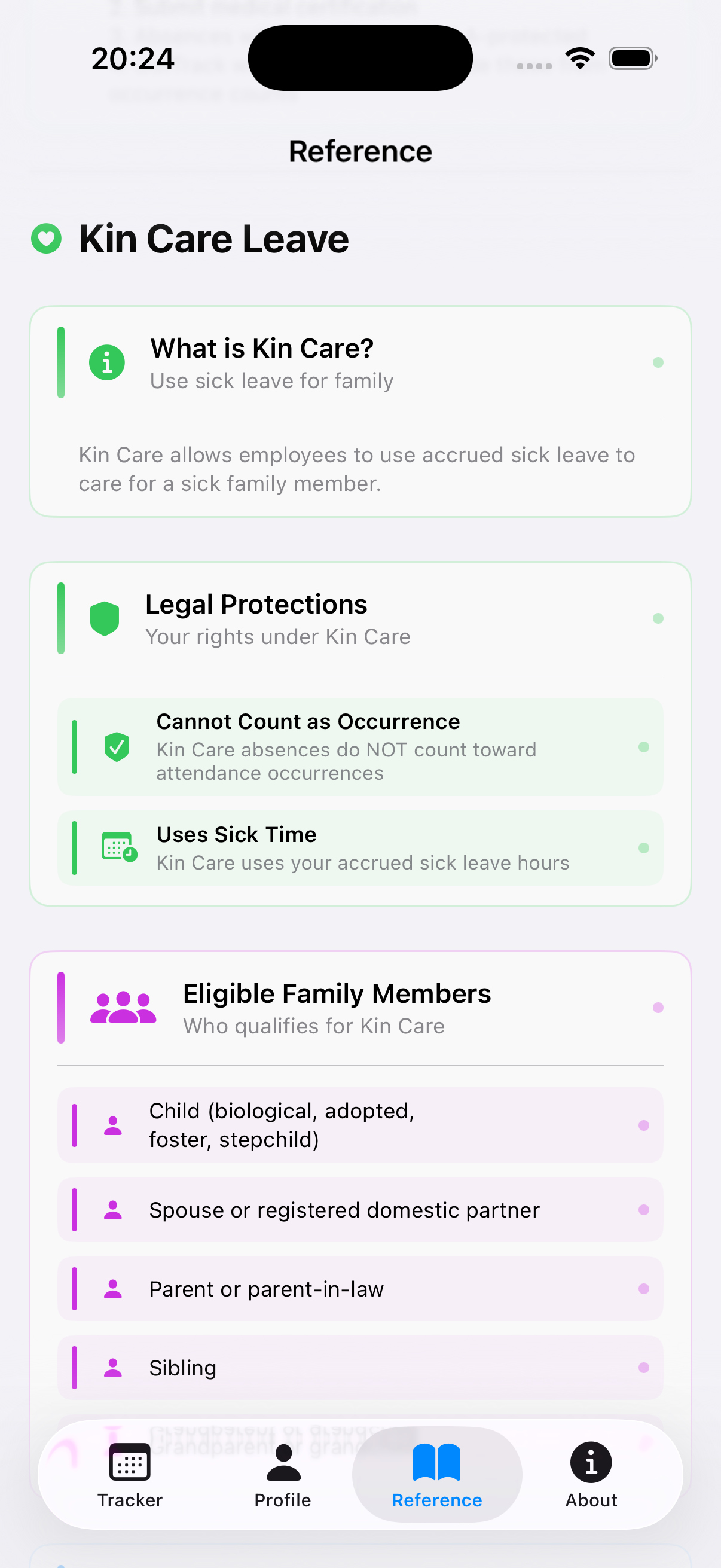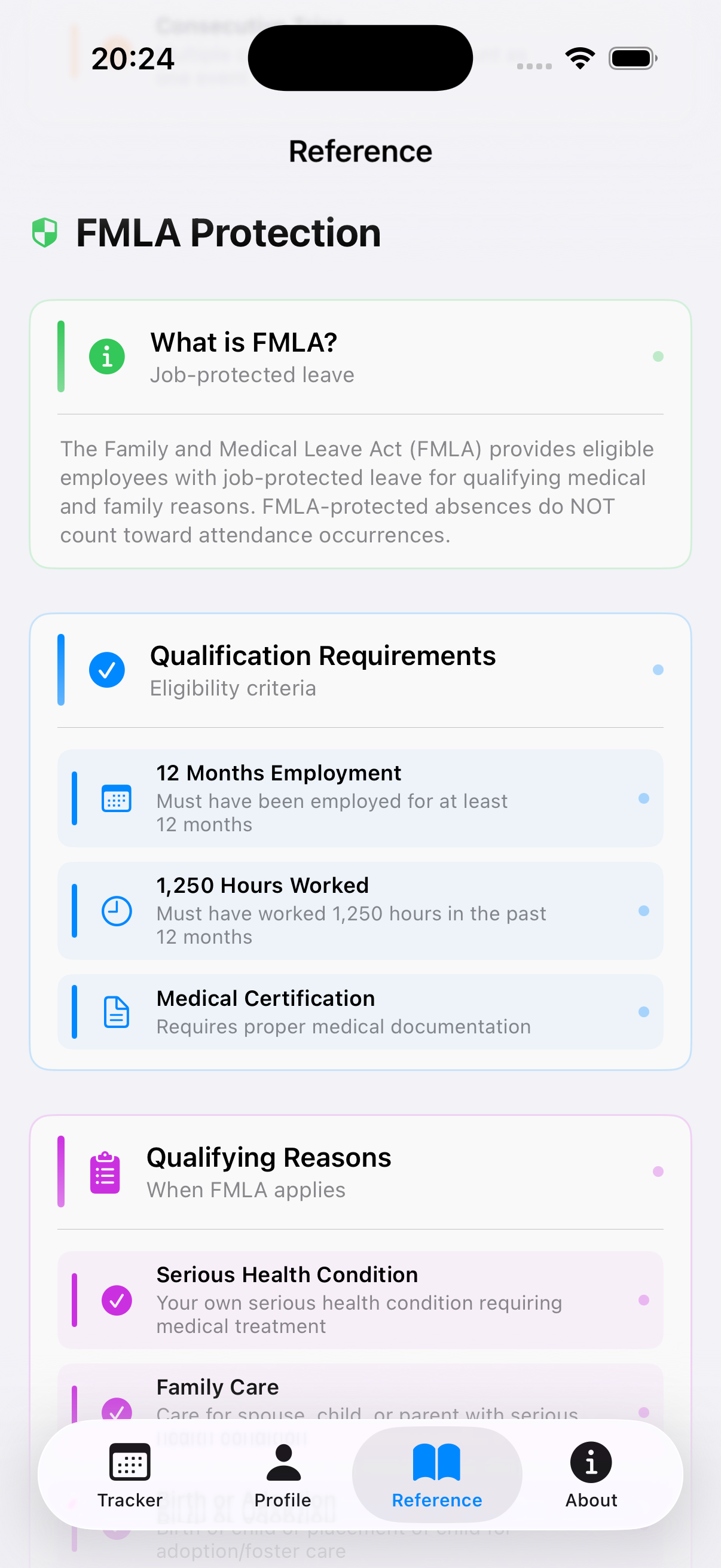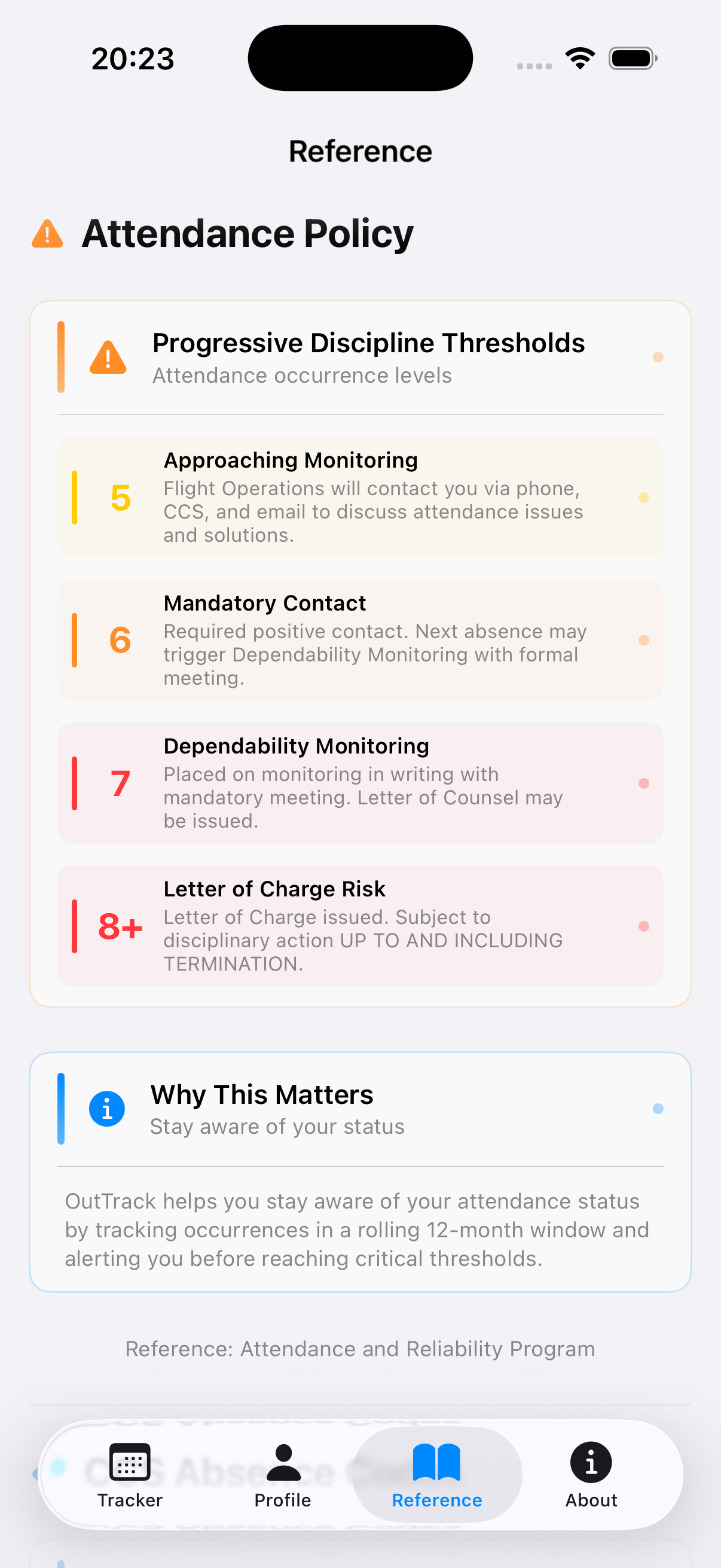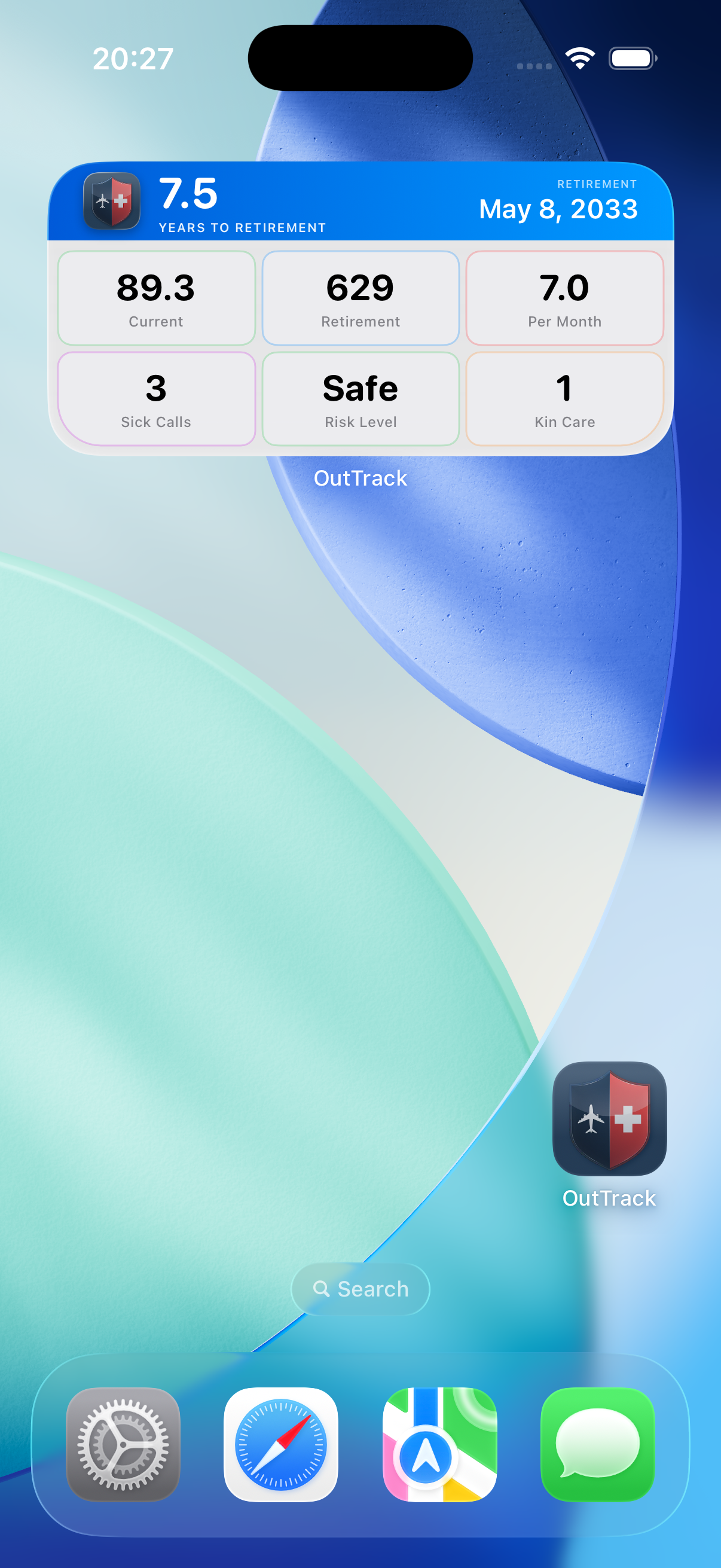Privacy-First Design for Pilots
At Caerus Digital, we understand that airline pilots entrust sensitive calendar and personal data to OutTrack. That's why OutTrack is built with privacy as the foundation. Your calendar credentials, sick leave data, and personal information never leave your device.
What We Don't Collect
- Calendar credentials (CalDAV username/password)
- Sick leave event data, CCS codes, or attendance history
- Occurrence records, kin care tracking, or FMLA protection status
- Personal information (birthdate, sick hours, retirement goals)
- Retirement projections or financial calculations
- Usage analytics, tracking data, or behavioral information
- Location data, device identifiers, or metadata
- Notification preferences or sync settings
- Any data about how, when, or why you use the app
How OutTrack Works
OutTrack operates entirely on your device. When you sync with your airline calendar via CalDAV, the connection is made directly from your device to your calendar server (Crew Companion)—Caerus Digital never sees or stores your credentials or calendar data. All calculations, occurrence tracking, retirement projections, and data storage happen locally on your iPhone using secure iOS data protection.
Data Storage
All data is stored exclusively on your device using SwiftData, Apple's secure data persistence framework. This includes your sick leave events, occurrence records, kin care tracking, FMLA protections, retirement goals, personal settings (birthdate, sick hours), and notification preferences. All stored data is protected by your device's encryption and is never transmitted to external servers or shared with third parties.
CalDAV Security
When you configure CalDAV integration, your credentials are stored securely in your device's Keychain, Apple's most secure storage mechanism. OutTrack uses these credentials only to establish encrypted connections directly with your airline's calendar server—never through Caerus Digital's servers.
Third-Party Services
OutTrack does not integrate with any third-party analytics, advertising, or tracking services. The app is completely self-contained and respects your professional privacy.
App Store Privacy
When you download OutTrack from the App Store, Apple may collect standard download and usage statistics as per their privacy policy. However, Caerus Digital has no access to this information and does not request or collect any additional data.
Contact Us
If you have any questions about this privacy policy or OutTrack's privacy practices, please contact us at support@caerus.digital.
Last updated: October 13, 2025