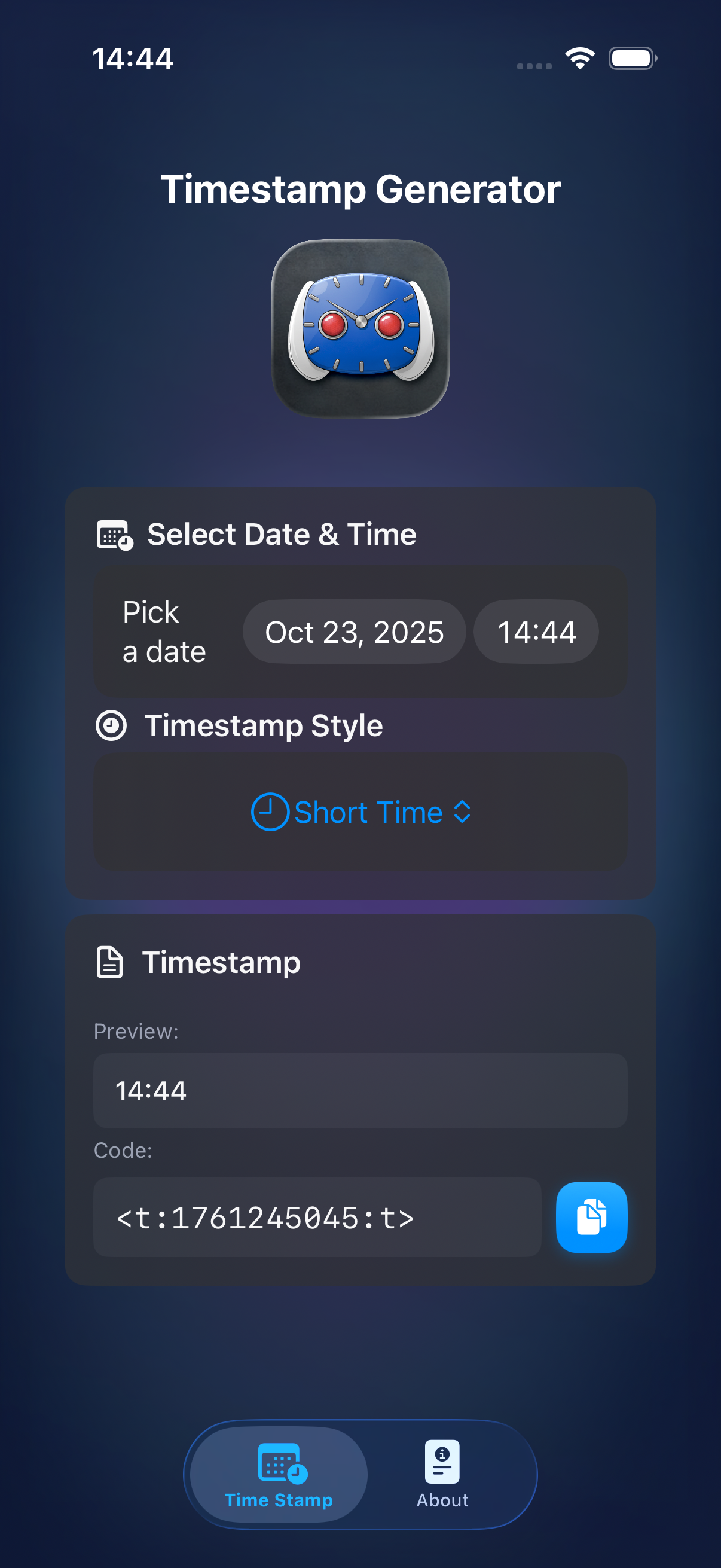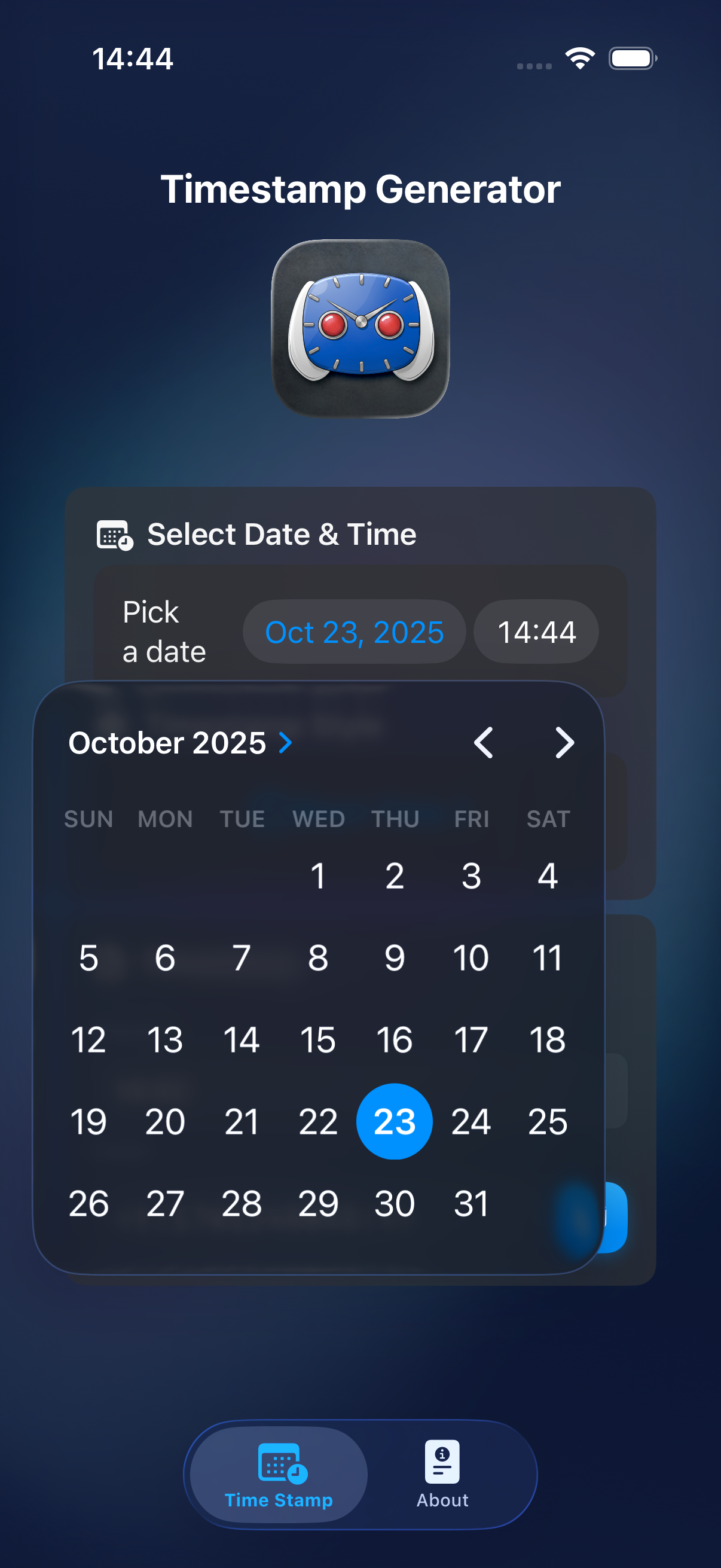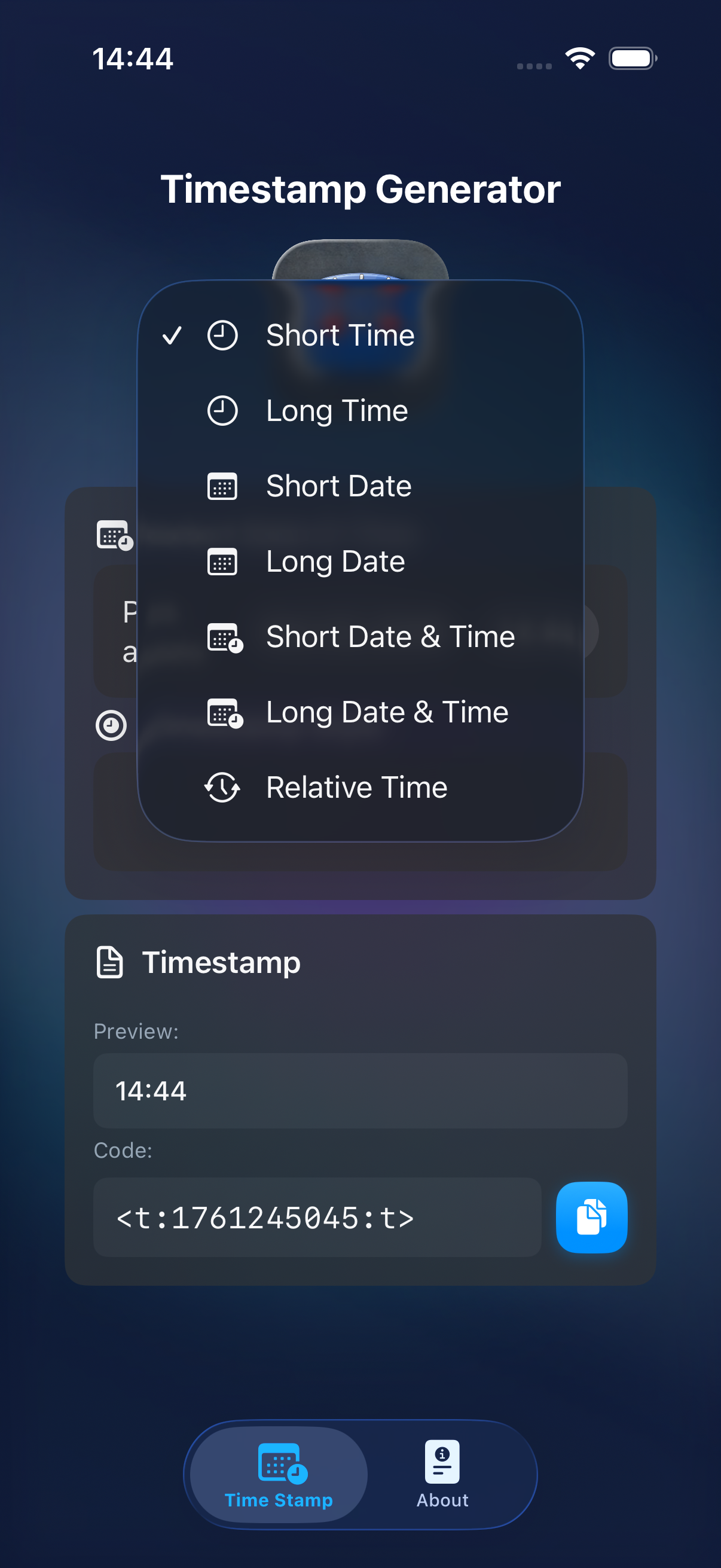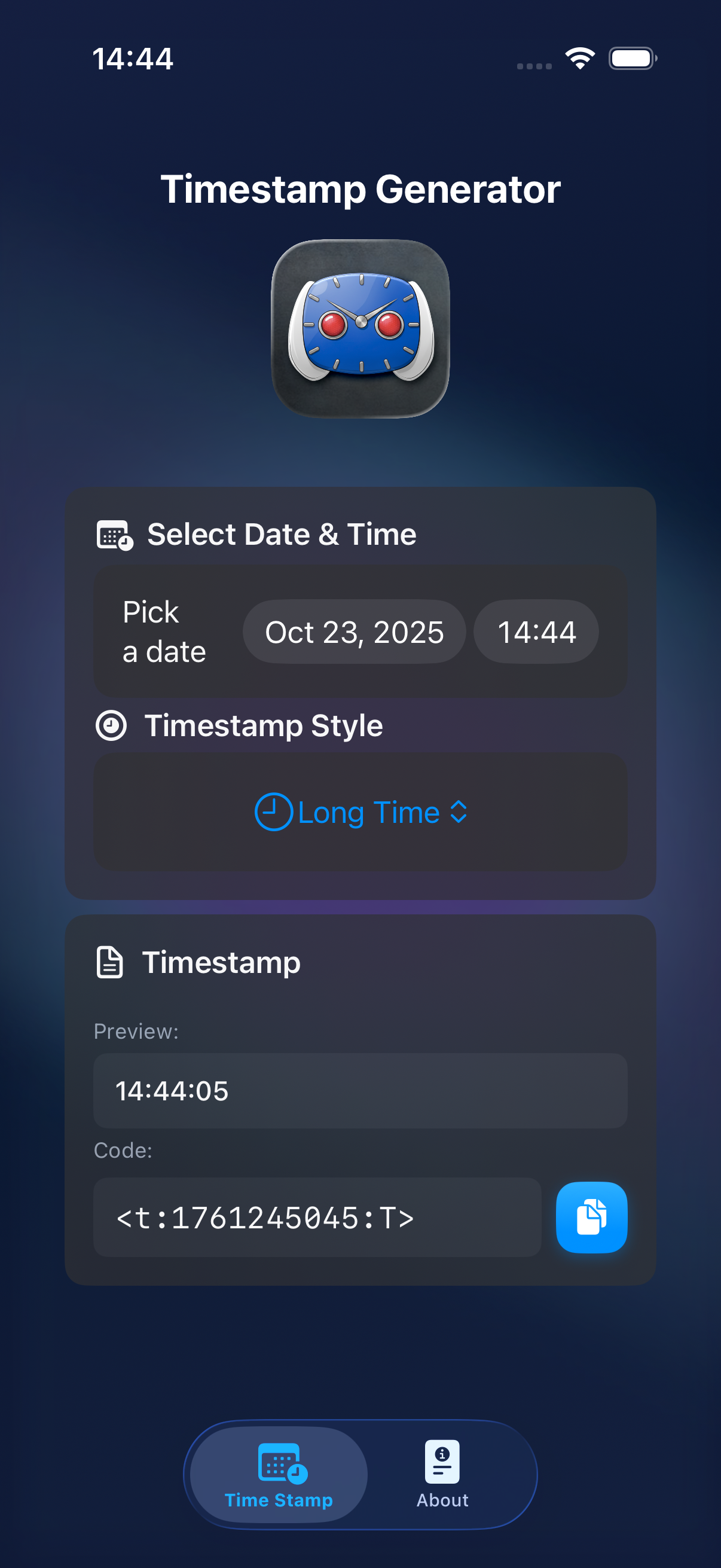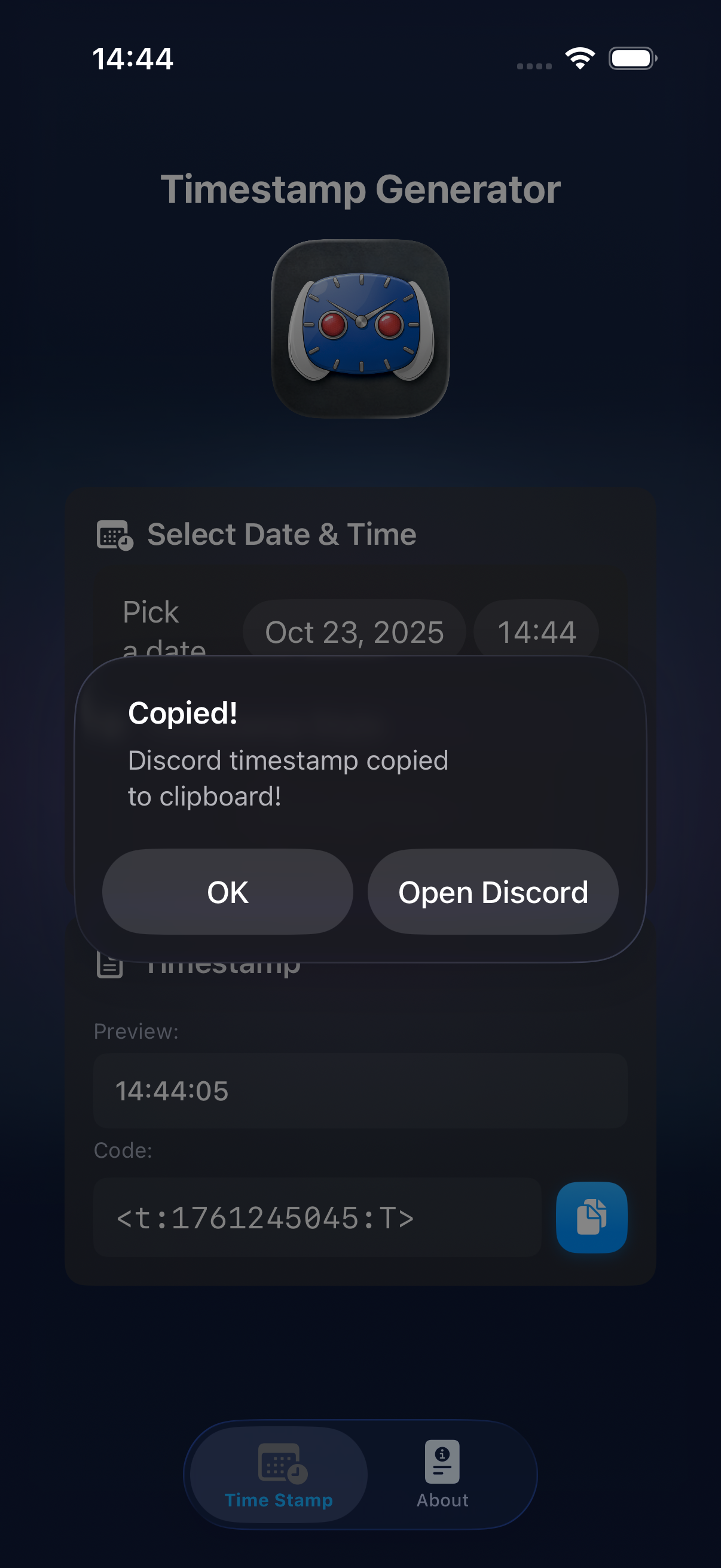DiscoTime
Discord Timestamp Generator Made Simple
DiscoTime is a simple yet powerful tool designed to make Discord timestamps effortless. Whether you're scheduling events, coordinating across time zones, or just want to display time elegantly in your Discord messages, DiscoTime has you covered. Simply select your desired date and time, choose from various formatting styles, and copy the generated Discord timestamp code directly to your clipboard.